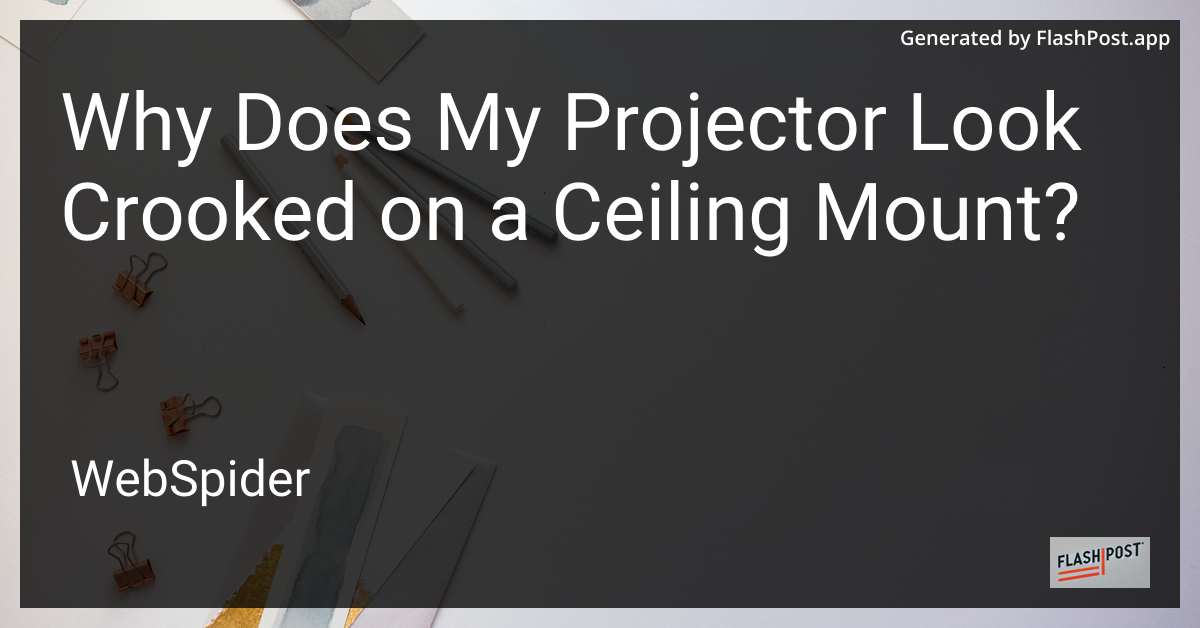
Have you recently mounted your projector on the ceiling, only to find that the image it displays appears crooked or misaligned? Don’t worry; you're not alone. This is a common issue many projector owners encounter. Below, we delve into the reasons your projector might look crooked on a ceiling mount and offer solutions to correct this problem for the best viewing experience possible.
Possible Causes
1. Incorrect Mount Installation
The most frequent cause of a crooked projector is an improperly installed ceiling mount. Even a slight misalignment in the mount can cause the image to project at an angle, making it appear crooked. Ensuring that the mount is perfectly level and securely attached to the ceiling can prevent this issue.
2. Projector Misalignment
Another common problem is misalignment of the projector itself. Once installed, the projector should be carefully adjusted to ensure that it is level and centered with the screen. This often involves fine-tuning the projector's horizontal and vertical axis to achieve a straight image.
3. Lens Shift and Keystone Correction
If your projector has lens shift capabilities, ensure they are properly adjusted. Misused lens shift can cause the image to project at a skewed angle. Furthermore, using keystone correction excessively might also alter the image geometry, making it appear crooked. Generally, it's best to rely on physical adjustments over digital corrections when possible.
4. Ceiling and Screen Limitations
Consider the height and angle of both the ceiling and the projection screen. If the projector does not align with the center of the screen due to ceiling or screen placement limitations, it could result in a crooked image. Re-evaluating the setup might be necessary to achieve a straight image.
Solutions
-
Level the Mount: Double-check the mount installation with a spirit level to ensure it is as level as possible.
-
Reposition the Projector: Adjust the projector to align with the screen correctly, avoiding excessive keystone correction.
-
Use a Mount with Adjustability: Investing in a mount that allows for fine-tuning adjustments can help achieve perfect alignment.
-
Evaluate Room Setup: If necessary, reassess and alter the placement of the screen or the position of the projector to ensure proper alignment.
Discover more tips for enhancing your projector setup in our smart projector article, our insights on 4k projectors 2025, and find the top deals on short-throw projectors.
With the right adjustments and patience, you can ensure your projector displays a perfect image every time. Keep these tips in mind during your projector installation for a seamless viewing experience.